Normals
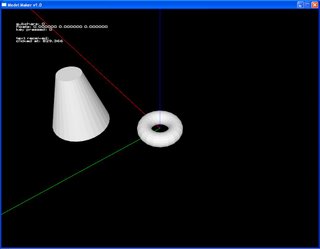 Normals are pieces of information that OpenGL uses to govern what shade of a working color to apply to a given face. It determines this based on where the light source is, and the more the normal points towards the light source, the closer the face color is to white. With a large amount of normals and faces, it's possible to make an object look smooth from a distance while it's still made of many flat faces.
Normals are pieces of information that OpenGL uses to govern what shade of a working color to apply to a given face. It determines this based on where the light source is, and the more the normal points towards the light source, the closer the face color is to white. With a large amount of normals and faces, it's possible to make an object look smooth from a distance while it's still made of many flat faces.Also, a wireframe mode was implemented, which is crucial to view the skeleton of the model. Object selection is still in place, along with two new modes--face- and point-selection. Face selection will be for creating and editing the properties of individual faces, while point selection is for moving a particular point (and all other points with that same set of coordinates) wherever the user desires.

You can see the normals being viewed in the picture to the right. All normals are shown as short blue lines. Normals on the selected face are longer and light blue. This function was implemented because the formula for generating the normal occasionally generates an entire map of normals that face the wrong way, and it's meant to be a "finishing touch" of the final program.
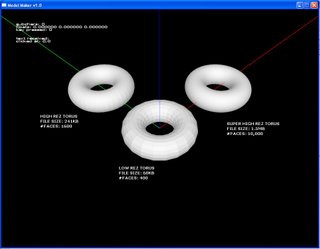
This is a screenshot with 3 types of torus resolutions. I picked the torus since it requires the most complex calculation to determine face locations. It took about 10 seconds just to start the application.
Floating point variables can be caught and used now, so face creation and editing is imminent. This would allow a user to create new faces from scratch, built from vertices already in place from primitives.
Resume

0 Comments:
Post a Comment
<< Home